Downloading Coding Music With Invoke-WebRequest
PowerShell, Invoke-WebRequest ·After my last post where we wrote a function the start a pomodoro timer, I got a tweet from Michael Teske sharing some awesome music to use during your pomodoro timers.
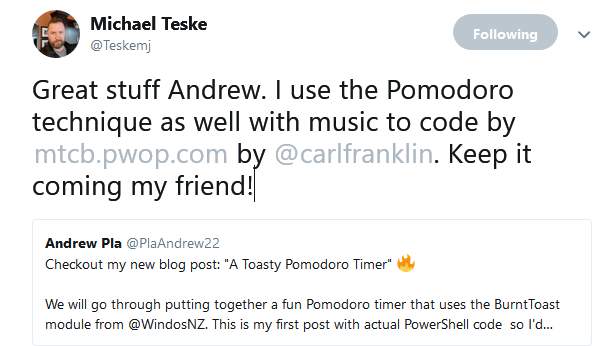
Music to Code By
I love listening to music while I code so “Music to Code By” sounds awesome! I checked out the link provided by Michael and found out that this is more than just music.
“This is not an album of music. It is a productivity tool. It will help you focus intently on any task. Use it for work, studying, reading, driving, or just relaxation. Music to Code By is scientifically designed to quickly get you into a state of flow and keep you there.”
The full-length songs are 25 minutes long which works perfectly for us because Pomodoro timers are 25 minutes in length. Sign me up. Well, it turns out that they cost about $44. I’m a “try before you buy” type of person so let’s listen to some samples before dropping some coin. There are 13 four minute samples that we can check out. Even the act of clicking the play button 13 times is not something that I want to do unless I have to. “PowerShell all the things” right? This is no exception. Let’s download all 13 samples and give them a proper 25 minute test drive!
Invoke-WebRequest to the Rescue
Invoke-WebRequest is a pretty slick command that allows us to get content from a web page. We can use this to go through all of the sample songs and download each of them.
Let’s look at the webpage to see what we are working with. Note: I am using PowerShell Version 5 and haven’t tested on PowerShell Core… yet!
Invoke-WebRequest -uri 'http://mtcb.pwop.com'
That’s a whole bunch of stuff that we don’t need so let’s just grab the links.
Invoke-WebRequest -uri 'http://mtcb.pwop.com' | Select-Object -ExpandProperty 'links'
Finished Code
Let’s only grab the download links and save them to a variable for reuse in our loop.
$downloads = Invoke-WebRequest -uri 'http://mtcb.pwop.com' |
Select-Object -ExpandProperty 'links' |
Where-Object -Property 'innerhtml' -like 'download'
# Specify whatever path you want the files to go to
foreach ($download in $downloads) {
$songName = $download.href -split '/' | Select-Object -last 1
Invoke-WebRequest -Uri $download.href -OutFile "C:\Music\MTCB\$name"
}
Give the songs a listen and bonus points if you listen to them while coding during a pomodoro timer!
Closing Thoughts
I’m a fan of musicforprogramming.net, but find that the songs from MTCB are much higher quality and area clearly designed . I have been enjoying listening to the samples and will be purchasing the full version of these songs as I find the interruptions annoying. Spending this much money on music is a hard thing to stomach, but if you view these songs as a tool to enable you to be more productive then I think it is a fair deal. Thanks to Michael Teske for sharing this music with me and thanks to Carl Franklin for producing such high-quality music.
Hope you had fun and let me know on twitter if you end up digging the tunes or if you just wanna talk PowerShell.
